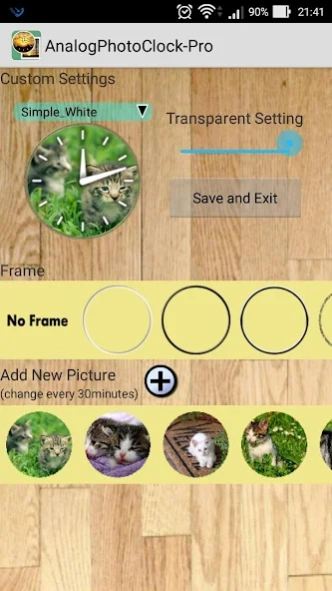Analog Photo Clock Widget 2.3
Free Version
Publisher Description
Analog Photo Clock Widget - Clock widgets can be set favorite photos & pictures will be update every 30mins
※Please reboot your device , if app widgets are not found .
This is simple clock widgets that can be set favorite photos & pictures .
You can combine the 2 dials and 3 frames .
And photos (max 3) will be update every 30 minutes on the display .
This app can be used as a round photo frame with clock .
■■ How to use ■■
First , set the photo by tapping the home icon .
Tap a favorite clock , it will open a gallery , and choose your favorite photo .
Select the desired range by pinch or drag in blue marked area .
Tap the check mark at the top of the screen to finish.
Clock only you would have been completed .
Create the clock widget on home screen .
(by long-tap a blank on home screan)
Select the Custom ( gear mark ) , if you want to set more detail .
( clock frames , photo transparency and add more photos )
■■ Note ■■
This application is a limted version of " analog photo clock widget Pro " .
The difference between the pro version is as follows .
Additional clock types
Additional frame types
Additional photo pages can be set
Remove ads
If this app does not work well , please contact us .
hiwazero@yahoo.co.jp
Thank you.
About Analog Photo Clock Widget
Analog Photo Clock Widget is a free app for Android published in the Themes & Wallpaper list of apps, part of Desktop.
The company that develops Analog Photo Clock Widget is hiwazero. The latest version released by its developer is 2.3.
To install Analog Photo Clock Widget on your Android device, just click the green Continue To App button above to start the installation process. The app is listed on our website since 2020-06-01 and was downloaded 5 times. We have already checked if the download link is safe, however for your own protection we recommend that you scan the downloaded app with your antivirus. Your antivirus may detect the Analog Photo Clock Widget as malware as malware if the download link to hiwazero.analogphotoclockfree is broken.
How to install Analog Photo Clock Widget on your Android device:
- Click on the Continue To App button on our website. This will redirect you to Google Play.
- Once the Analog Photo Clock Widget is shown in the Google Play listing of your Android device, you can start its download and installation. Tap on the Install button located below the search bar and to the right of the app icon.
- A pop-up window with the permissions required by Analog Photo Clock Widget will be shown. Click on Accept to continue the process.
- Analog Photo Clock Widget will be downloaded onto your device, displaying a progress. Once the download completes, the installation will start and you'll get a notification after the installation is finished.